
Have you ever wondered how websites handle sudden spikes in traffic without slowing down? The answer often lies in vps hosting. This technology gives users more control, flexibility, and security compared to shared hosting. With vps hosting, you get dedicated resources on a virtual server, allowing your website or application to perform reliably.
In this guide, you will learn what a Virtual Private Server is, how it works, and why it might be the right choice for your online needs.
What is VPS Hosting?

After exploring the basics of web hosting, I often get asked: what exactly is VPS hosting and why does it matter? Let me break it down in a way that’s easy to understand, especially if you’re new to the world of websites and servers.
Understanding VPS Hosting
VPS hosting stands for Virtual Private Server hosting. Imagine a large apartment building where each resident has their own private space, but they all share the same structure. In this analogy, virtual private servers are like those private apartments. Each VPS is a separate environment on a physical server, and it has its own dedicated resources—such as CPU, RAM, and storage. This means your website gets more stability and control compared to shared hosting, where resources are split among many users.
Key Features and Benefits
- Performance: Your site won’t slow down because of other users’ traffic spikes.
- Customization: You can install software and configure settings to fit your needs.
- Security: Each VPS is isolated, reducing the risk of security breaches from neighboring sites.
- Scalability: It’s easy to upgrade resources as your website grows.
| Hosting Type | Resource Allocation | Best For |
|---|---|---|
| Shared Hosting | Shared among many users | Small websites, blogs |
| VPS Hosting | Has its own dedicated resources | Growing businesses, e-commerce |
| Dedicated Hosting | All resources for one user | Large enterprises, high-traffic sites |
Curious to dive deeper? I recommend checking out this detailed guide on what is VPS hosting for more insights and practical examples. If you’re looking for a balance between affordability and control, VPS hosting might be the perfect fit for your next project.
How Virtual Private Servers Work

Now that you know why VPS hosting stands out, let’s take a closer look at how it actually works behind the scenes. Understanding the mechanics can help you make smarter choices when picking the right hosting for your website or business.
How Virtual Private Servers Operate
At its core, VPS hosting uses a single physical server and divides it into multiple independent virtual environments. Each of these environments acts like a separate server, even though they all share the same hardware. This is possible thanks to a technology called a hypervisor, which manages the allocation of resources and keeps everything running smoothly. So, while virtual private servers are technically part of the same machine, each one has its own dedicated CPU, RAM, and storage.
- Isolation: Each VPS is isolated from the others, so your files and data stay private.
- Customization: You can install your preferred operating system and software, just like on a dedicated server.
- Resource Control: You decide how to use your allocated resources, which means better performance for your applications.
What Happens Inside the Server?
When you sign up for VPS hosting, the provider uses the hypervisor to carve out your own space on the server and assigns you a set amount of resources. Here’s a simple breakdown of how resources are distributed:
| VPS Instance | CPU | RAM | Storage |
|---|---|---|---|
| VPS 1 | 2 vCPUs | 4 GB | 80 GB SSD |
| VPS 2 | 4 vCPUs | 8 GB | 160 GB SSD |
| VPS 3 | 1 vCPU | 2 GB | 40 GB SSD |
With this setup, you get the flexibility and control of a dedicated server, but at a fraction of the cost. It’s a smart way to scale your online presence without overcommitting resources. Have you ever wondered what it would feel like to have your own private space online? That’s exactly what VPS hosting delivers.
What are the types of VPS hosting?

Now that you have a clear picture of how VPS hosting works behind the scenes, you might be wondering: what types of VPS hosting are actually available? Choosing the right type can make a big difference in your website’s performance, flexibility, and even your day-to-day management experience. Let’s break down the main options so you can find the best fit for your needs.
Main Types of VPS Hosting
There are several ways to categorize VPS hosting, but the most common distinction is between managed and unmanaged VPS. Here’s what sets them apart:
- Managed VPS Hosting: The hosting provider takes care of server maintenance, security updates, and technical support. This is perfect if you want to focus on your website or business without worrying about server management. For example, many small business owners choose managed VPS to save time and avoid technical headaches.
- Unmanaged VPS Hosting: You get full control over the server, but you’re responsible for all updates, security patches, and troubleshooting. This option is ideal for developers or tech-savvy users who want maximum flexibility and don’t mind getting their hands dirty.
Other VPS Hosting Variations
Beyond management level, VPS hosting can also differ based on the underlying technology and infrastructure. Here are a few more types you might encounter:
- Cloud VPS: Your virtual server runs on a cloud infrastructure, offering high scalability and uptime. If your site experiences unpredictable traffic, cloud VPS can automatically adjust resources to keep things running smoothly.
- Traditional VPS: Your server is hosted on a single physical machine. This is a solid choice for predictable workloads and consistent performance.
| Type | Management | Best For | Scalability |
|---|---|---|---|
| Managed VPS | Provider handles setup and support | Non-technical users, small businesses | Moderate |
| Unmanaged VPS | User manages everything | Developers, advanced users | High |
| Cloud VPS | Managed or unmanaged | Growing sites, e-commerce | Very high |
| Traditional VPS | Managed or unmanaged | Stable workloads | Limited |
Each type of VPS hosting has its own strengths. If you’re unsure which to pick, think about your technical skills, your need for scalability, and how much time you want to spend on server management. The right choice can set your website up for long-term success.
VPS Hosting Pros and Cons

With a clear understanding of the different types of VPS hosting, it’s only natural to weigh the pros and cons before making a decision. I’ve seen many website owners, from bloggers to small business leaders, ask whether the benefits truly outweigh the challenges. Let’s break down what you can expect when you choose VPS hosting for your project.
Advantages of VPS Hosting
- Performance: Your website gets dedicated resources, so you won’t be affected by other users’ traffic spikes. This means faster load times and a smoother experience for your visitors.
- Scalability: As your site grows, you can easily upgrade your resources without migrating to a new server. This flexibility is perfect for businesses with changing needs.
- Customization: You have the freedom to install custom software, configure settings, and even choose your operating system. This level of control is a big step up from shared hosting.
- Security: Each VPS is isolated, reducing the risk of security breaches from neighboring sites. You can also implement your own security measures for extra peace of mind.
Potential Drawbacks to Consider
- Technical Knowledge Required: Managing a VPS often demands more technical skills than shared hosting. If you’re not comfortable with server management, a managed plan or a reliable provider is essential.
- Cost: While VPS hosting is more affordable than dedicated servers, it’s still pricier than basic shared hosting. For some, this investment is justified by the added control and performance.
- Maintenance: Unmanaged VPS plans require you to handle updates, security patches, and troubleshooting. This can be time-consuming if you’re not experienced.
| Pros | Cons |
|---|---|
| Dedicated resources, high performance, strong security, full customization | Requires technical skills, higher cost, ongoing maintenance |
If you’re looking for a balance between control and support, exploring VPS hosting options can help you find the right fit. I always recommend considering your technical comfort level and growth plans before making a choice. Have you thought about how much control you want over your hosting environment? That answer can make all the difference when choosing VPS hosting.
VPS vs Other Hosting Types

With the main advantages and challenges of VPS hosting in mind, I often find myself comparing it to other popular hosting solutions. Choosing the right type of hosting can feel overwhelming, especially with so many options on the market. Let’s break down how VPS hosting stacks up against shared, dedicated, cloud, and WordPress hosting, so you can make a confident decision for your website or business.
VPS Hosting vs Other Hosting Types: What Sets It Apart?
Each hosting type has its own strengths, and the best choice depends on your needs, budget, and technical skills. Here’s how VPS hosting compares to the most common alternatives:
- Shared Hosting vs VPS Hosting: Shared hosting is like living in a dorm—you share resources with many others, which can lead to slowdowns if your neighbors get busy. In contrast, VPS hosting gives you your own slice of resources, so your site stays fast and stable. If you’re just starting out, shared hosting (see shared hosting) is affordable, but as your site grows, a VPS offers more control and reliability.
- VPS Hosting vs Dedicated Hosting: Dedicated hosting is like owning a house—you get the entire server to yourself, which means maximum power and flexibility. However, it comes with a higher price tag. VPS hosting is a sweet spot, offering many of the benefits of dedicated hosting at a fraction of the cost. For most growing businesses, a VPS is more than enough.
- VPS Hosting vs Cloud Hosting: Cloud hosting (explore cloud hosting) uses a network of servers to keep your site online, even if one server fails. It’s highly scalable and great for unpredictable traffic. VPS hosting is more predictable and often easier to manage, but cloud hosting wins if you need instant scalability.
- VPS Hosting vs WordPress Hosting: WordPress hosting (see WordPress Hosting) is optimized for WordPress sites, with features like automatic updates and enhanced security. VPS hosting is more flexible, letting you run any software or platform, not just WordPress.
Quick Comparison Table
| Hosting Type | Performance | Control | Best For |
|---|---|---|---|
| Shared Hosting | Basic | Low | Personal sites, blogs |
| VPS Hosting | High | Moderate to High | Growing businesses, e-commerce |
| Dedicated Hosting | Very High | Full | Large enterprises, high-traffic sites |
| Cloud Hosting | Scalable | Variable | Startups, apps with fluctuating traffic |
| WordPress Hosting | Optimized for WP | Low to Moderate | WordPress users |
When I help clients choose a hosting plan, I always ask: Do you want more control, better performance, or just a simple setup? VPS hosting is often the answer for those who want a balance of power and flexibility without breaking the bank. If you’re ready to take your site to the next level, a VPS could be the perfect fit.
When should you switch to VPS hosting?

After comparing VPS hosting to other popular options, the next logical question is: when is the right time to make the switch? I’ve seen many website owners hesitate, unsure if their current setup is holding them back or if it’s time to upgrade. Let’s break down the key signs that indicate you’re ready for VPS hosting and what you stand to gain by making the move.
Key Signs You Should Switch to VPS Hosting
There are several clear indicators that your website or business has outgrown shared hosting. If you recognize any of these situations, it might be time to consider VPS hosting:
- Performance issues: Your site loads slowly or crashes during traffic spikes.
- Resource limitations: You’re hitting bandwidth or storage limits, and your provider suggests an upgrade.
- Security concerns: You need stronger isolation and custom security settings to protect sensitive data.
- Customization needs: You want to install specific software or configure your server beyond what shared hosting allows.
- Business growth: Your online store, portfolio, or app is expanding, and you need more power for their projects.
For example, I once helped a client whose e-commerce site kept slowing down during holiday sales. Moving to VPS hosting solved their performance issues overnight and gave them the flexibility to scale as their business grew.
Who Are Suitable for VPS Hosting?
Not every website needs a VPS, but certain users are especially are suitable for this upgrade. Here’s a quick overview:
| Situation | Why Choose VPS? |
|---|---|
| Growing e-commerce stores | Handles more traffic and transactions securely |
| Developers and agencies | Full control and customization for client projects |
| Businesses needing custom apps | Freedom to install and manage unique software |
| Websites with sensitive data | Enhanced security and isolation |
If you find yourself needing more control, better performance, or advanced features, it’s probably time for VPS hosting. The switch can feel like a big step, but it often unlocks new possibilities for your website or business. Are you ready to take your online presence to the next level?
How to choose the best VPS hosting provider

Now that you know when it’s time to upgrade, the next step is figuring out how to actually choose the best VPS hosting provider. With so many options out there, it can feel overwhelming to separate the real contenders from the rest. I’ve helped many clients through this process, and I’ve learned that a few key factors make all the difference when picking a provider that truly fits your needs.
What to Look for in a VPS Hosting Provider
When I evaluate a VPS hosting provider, I focus on a handful of essential criteria. Here’s what I always check before making a decision:
- Performance and Uptime: Look for providers that guarantee at least 99.9% uptime and use fast SSD storage. A reliable provider keeps your site online and responsive, even during peak hours.
- Support Quality: 24/7 customer support is a must, especially if you’re new to managing servers. I always test their response time with a few questions before committing.
- Scalability: Your needs might change, so choose a VPS hosting plan that can easily scale resources up or down as your website grows.
- Security Features: Check for built-in firewalls, DDoS protection, and regular backups. These features protect your data and give you peace of mind.
- Ease of Use: A user-friendly control panel makes managing your VPS hosting much simpler, especially if you’re not a tech expert.
- Transparent Pricing: Watch out for hidden fees. The best providers are upfront about costs and what’s included in each plan.
Comparison Table: Key Features to Compare
| Provider | Uptime Guarantee | Support | Scalability | Security | Ease of Use |
|---|---|---|---|---|---|
| Provider A | 99.99% | 24/7 Live Chat | Flexible | Advanced | Intuitive Panel |
| Provider B | 99.9% | Email Only | Limited | Basic | Standard Panel |
| Provider C | 99.95% | 24/7 Phone & Chat | Very Flexible | Comprehensive | Custom Panel |
When you’re comparing options, don’t hesitate to ask for a trial or money-back guarantee. This lets you test the service with your VPS hosting needs before making a long-term commitment. If you want more tips on evaluating providers, check out this guide on how to choose the best hosting provider. Remember, the right choice will save you time, money, and headaches down the road. What features matter most to you in a VPS hosting provider?
Setting Up Your VPS: Step-by-Step Guide
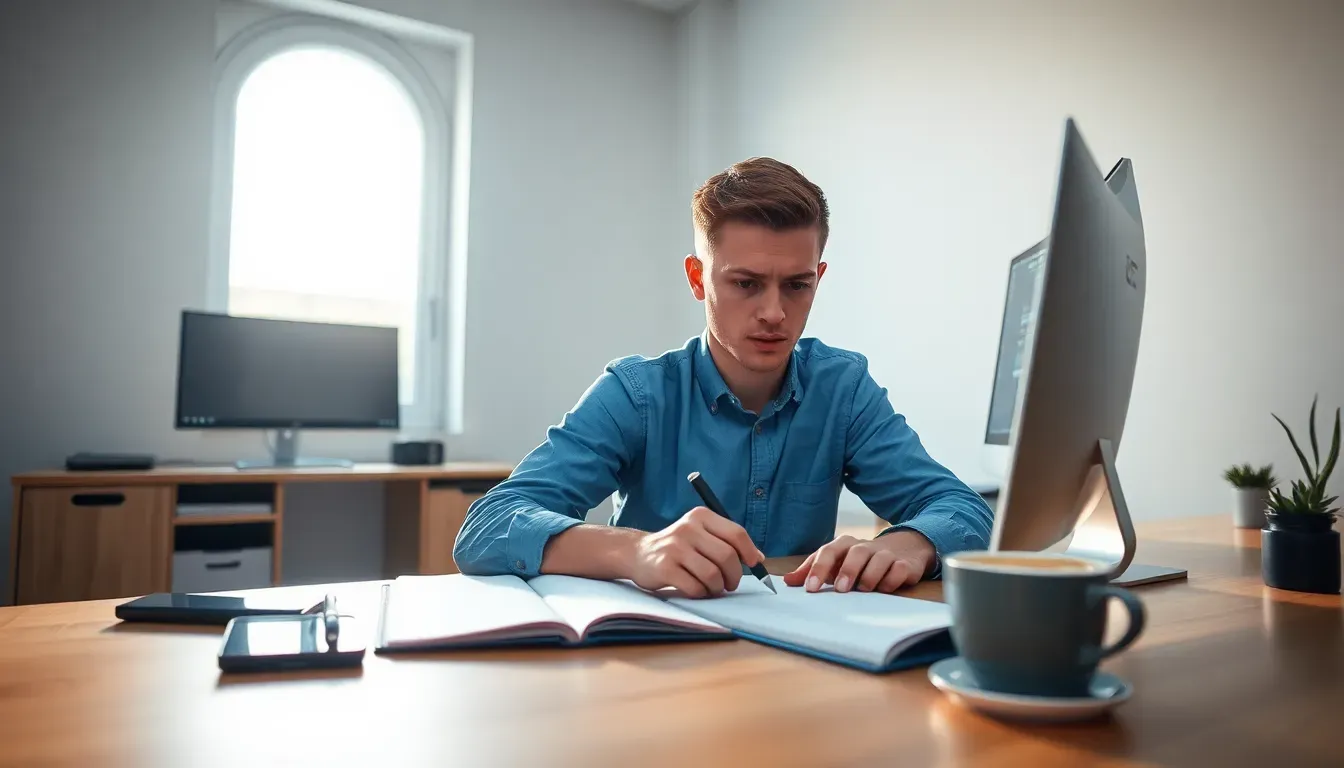
Once you’ve chosen the right VPS hosting provider, the next step is to actually set up your virtual server. This process might seem intimidating at first, but I promise it’s much more manageable when you break it down into clear steps. Let me walk you through the essentials so you can launch your project with confidence and avoid common pitfalls.
Step-by-Step VPS Setup
Getting started with VPS hosting usually follows a straightforward path. Here’s how I typically approach it:
- Choose Your Operating System: Most providers let you pick between Linux and Windows. Linux is popular for its flexibility and cost-effectiveness, while Windows is great if you need specific Microsoft applications.
- Access the Server and Control Panel: After purchase, you’ll receive login details for the server and a control panel (like cPanel or Plesk). This is your main hub for managing settings, domains, and files.
- Update and Secure Your Server: The first thing I do is update the system and set up a firewall. Enabling automatic security updates and changing default passwords are simple steps that make a big difference.
- Install Essential Software: Depending on your project, you might need a web server (Apache, Nginx), database (MySQL, PostgreSQL), or programming languages (PHP, Python). Most control panels offer one-click installs for these tools.
- Upload Your Website Files: You can easily transfer files using FTP or the control panel’s file manager. Double-check permissions to ensure everything runs smoothly.
- Configure Domains and SSL: Point your domain to the VPS by updating DNS records. Setting up SSL certificates is crucial for security and user trust.
Quick Reference Table: VPS Setup Tasks
| Task | Recommended Tool | Why It Matters |
|---|---|---|
| System Updates | SSH/Control Panel | Protects against vulnerabilities |
| Firewall Setup | UFW/Windows Firewall | Blocks unwanted access |
| Software Installation | One-click installer | Saves time and reduces errors |
| File Upload | FTP/File Manager | Deploys your website |
| SSL Configuration | Let’s Encrypt/Panel | Secures user data |
Setting up VPS hosting is a learning experience, but it’s also empowering. If you ever feel stuck, most providers offer detailed guides or support. Remember, you can easily scale resources as your needs grow, making VPS hosting a smart long-term choice. Ready to see your site go live with your own private server?
Managing and Securing Your VPS

Now that your VPS is up and running, the real journey begins: managing and securing your virtual server. This is where VPS hosting truly shines, giving you the kind of control over your environment that shared hosting simply can’t match. But with great power comes great responsibility—so let’s talk about how to keep your server running smoothly and your data safe.
Essential VPS Management Tasks
Managing a VPS hosting environment means you get to shape your server to fit your needs, but it also requires regular attention. Here are the core tasks I always prioritize:
- Regular Backups: Schedule automated backups to protect your data from unexpected issues. Many providers offer easy backup solutions, but I like to double-check that everything is working as expected.
- System Updates: Keep your operating system and software up to date. This closes security gaps and ensures your server runs efficiently.
- Resource Monitoring: Use built-in tools or third-party apps to track CPU, RAM, and storage usage. This helps you spot problems before they affect your site.
- User Management: Limit access to only those who need it. Set strong passwords and use SSH keys for secure logins.
For example, I once caught a runaway script eating up all my server’s memory just by checking my resource monitor. A quick fix saved me hours of downtime!
Securing Your VPS: Best Practices
Security is a top priority with VPS hosting. Our dedicated environment gives us more options, but it’s up to us to use them wisely. Here’s what I recommend:
- Firewall Configuration: Set up a firewall to block unwanted traffic. Tools like UFW (for Linux) or Windows Firewall make this straightforward.
- Automatic Security Updates: Enable automatic updates for critical patches. This reduces the risk of vulnerabilities being exploited.
- SSL Certificates: Always use SSL to encrypt data between your server and visitors. Free options like Let’s Encrypt make this easy.
- Regular Security Audits: Scan your server for malware and check logs for suspicious activity. Many control panels offer built-in security tools.
| Task | Tool | Why It Matters |
|---|---|---|
| Backups | Provider panel, rsync | Protects against data loss |
| Updates | apt/yum, Windows Update | Closes security holes |
| Firewall | UFW, Windows Firewall | Blocks unauthorized access |
| SSL | Let’s Encrypt | Encrypts user data |
Taking these steps with your VPS hosting setup not only protects your site but also builds trust with your visitors. If you ever feel overwhelmed, remember: every improvement you make is a win for your project’s stability and security. Ready to take full advantage of your VPS? Let’s keep your server safe and your site running at its best!
Scalability and Upgrading Your VPS
Once you’ve mastered the basics of managing your virtual server, it’s only natural to start thinking about the future—especially as your website or business begins to grow. That’s where the true power of VPS hosting comes into play: the ability to scale and upgrade your resources without missing a beat. Let’s explore how you can keep your site running smoothly, no matter how much your needs evolve.
Scaling Your VPS Hosting: When and How
One of my favorite things about VPS hosting is how you can easily adjust your resources as your project grows. Whether you’re experiencing a sudden spike in traffic or planning for long-term expansion, scaling up is straightforward. Most providers let you upgrade your CPU, RAM, or storage with just a few clicks in your control panel—no downtime, no complicated migrations. For example, I once helped a client double their RAM during a holiday sale, and their site handled the extra visitors without a hitch.
- Monitor resource usage: Use your provider’s dashboard to track CPU, memory, and disk space. If you notice consistent high usage, it’s time to consider an upgrade.
- Choose the right plan: Many hosts offer tiered plans, so you can move up as your needs change. Look for options that let you scale both vertically (more power) and horizontally (more servers).
- Automated scaling: Some VPS hosting solutions, especially cloud-based ones, offer auto-scaling features that adjust resources in real time based on demand.
Upgrading Your VPS: What to Expect
Upgrading with your VPS hosting provider is usually a seamless process. Here’s a quick comparison of common upgrade paths:
| Upgrade Option | What Changes | Downtime? | Best For |
|---|---|---|---|
| Vertical Scaling | Increase CPU, RAM, or storage | Minimal or none | Growing websites, e-commerce |
| Horizontal Scaling | Add more VPS instances | None | Apps needing load balancing |
| Cloud Migration | Move to cloud VPS for auto-scaling | Possible brief downtime | Sites with unpredictable traffic |
Curious to learn more about how scaling works? Most providers have detailed guides and support teams ready to help you plan your next move. The flexibility of VPS hosting means you’re never stuck with yesterday’s resources. If you’re dreaming big, your server can grow right alongside you—no need to start over or risk losing momentum. Isn’t it great to know your hosting can keep up with your ambitions?
Performance: NVMe SSDs, CPUs, and Network
With your VPS up and running, you might be wondering what really drives its performance and how you can get the most out of your investment. The answer lies in the hardware and network choices behind the scenes. Let’s break down how NVMe SSDs, modern CPUs, and a robust network infrastructure can transform your VPS hosting experience and give you the power for their projects—whether you’re running a busy online store or a resource-hungry app.
NVMe SSDs: The Storage Revolution
Traditional hard drives can slow down even the best servers, but NVMe SSDs change the game. These drives use a faster interface, allowing data to move between the server and storage at lightning speed. For example, websites hosted on NVMe SSDs often load up to 6x faster than those on standard SATA SSDs. This means your visitors won’t be left waiting, and your applications can handle more requests without breaking a sweat. If you’re running e-commerce or databases, this speed boost can directly impact your sales and user satisfaction.
CPUs and Network: The Backbone of Performance
While storage is crucial, the CPU and network are just as important. A modern multi-core CPU ensures your VPS can process multiple tasks at once, keeping your site responsive even during peak times. For instance, a VPS with 4 vCPUs can handle more simultaneous users and complex scripts than a single-core setup. On the network side, providers offering 1 Gbps or higher connections help your data reach users quickly, no matter where they are.
- NVMe SSDs: Ultra-fast read/write speeds, ideal for high-traffic sites.
- Multi-core CPUs: Better multitasking and faster processing.
- High-speed network: Lower latency and improved global reach.
| Component | Benefit | Example Impact |
|---|---|---|
| NVMe SSD | Faster data access | Quicker page loads, smoother apps |
| Multi-core CPU | Efficient multitasking | Handles more users at once |
| 1 Gbps Network | Rapid data transfer | Better experience for global visitors |
Choosing a VPS hosting plan with these features isn’t just about bragging rights—it’s about giving your project the foundation it needs to grow. Have you checked if your current provider offers NVMe SSDs or high-speed networking? If not, it might be time to upgrade and truly unlock the potential of your online presence.
Data Centers and Global Availability
As I’ve worked with clients to optimize their VPS hosting environments, one question always comes up: how can I make sure my website is fast and reliable for visitors around the world? The answer lies in the strategic use of data centers and global availability. Let’s explore how these factors shape the real-world performance and resilience of your virtual private server.
Why Data Center Location Matters
When you choose a VPS hosting provider, the physical location of their data centers can have a huge impact on your site’s speed and reliability. Data travels across the internet, and the closer your server is to your audience, the faster your pages load. For example, if your customers are mostly in the US, hosting your site in a US-based data center can shave precious milliseconds off every request. This isn’t just about convenience—studies show that a one-second delay in page load time can reduce conversions by up to 7%.
- Lower latency: Nearby data centers mean faster response times for your users.
- Compliance: Some industries require data to be stored in specific countries for legal reasons.
- Disaster recovery: Multiple data centers allow for backups and failover in case of outages.
Global Availability: Powering a Reliable Experience
Modern VPS hosting providers often operate a network of data centers across continents. This global reach means your site can stay online—even if one location faces issues. For businesses with international customers, this is a game-changer. I’ve seen e-commerce stores use our dedicated infrastructure in both Europe and North America to ensure shoppers always get a smooth experience, no matter where they are.
| Data Center Region | Best For | Example Use Case |
|---|---|---|
| North America | US, Canada, Mexico | Online retailers targeting US shoppers |
| Europe | EU countries, UK | GDPR-compliant SaaS platforms |
| Asia-Pacific | China, Japan, Australia | Gaming apps with users in Asia |
With virtual private servers are distributed globally, you can even set up load balancing or content delivery networks (CDNs) to further boost speed and reliability. This approach is especially are suitable for businesses with a diverse, international audience or those who can’t afford downtime. If you’re aiming for a truly global presence, choosing a VPS hosting provider with multiple data center options is a smart move. Have you checked where your server is located lately? It might be the key to unlocking a faster, more resilient website.
Backups, Snapshots, and Disaster Recovery
As your website or application grows, protecting your data becomes just as important as performance and speed. After all, even the most powerful VPS hosting setup can face unexpected issues—hardware failures, accidental deletions, or even cyberattacks. That’s why understanding backups, snapshots, and disaster recovery is essential for anyone who wants true peace of mind with their virtual server.
Backups and Snapshots: Your Safety Net
With VPS hosting, you have the power to create regular backups and snapshots of your server. But what’s the difference? Backups are copies of your data and configurations, stored separately so you can restore your site if something goes wrong. Snapshots capture the entire state of your VPS at a specific moment—think of it as a freeze-frame you can roll back to instantly. I always recommend scheduling automated backups and taking manual snapshots before major updates or changes. For example, before I install a new plugin or make big code changes, I take a snapshot. If anything breaks, I can easily revert and avoid hours of troubleshooting.
- Automated backups: Set up daily or weekly backups through your provider’s control panel.
- Manual snapshots: Take a snapshot before updates or migrations for quick recovery.
- Offsite storage: Store backups in a different location to protect against data center failures.
Disaster Recovery: Planning for the Unexpected
No one likes to think about worst-case scenarios, but having a disaster recovery plan is a must with VPS hosting. This means knowing exactly about how to restore your site if disaster strikes. I keep a simple checklist:
- Test your backups regularly to ensure they work.
- Document the steps to restore your server from a backup or snapshot.
- Keep login credentials and recovery contacts in a secure place.
Here’s a quick comparison of backup and recovery options:
| Method | What It Does | Best Use | Recovery Time |
|---|---|---|---|
| Automated Backup | Copies data on a schedule | Routine protection | Minutes to hours |
| Snapshot | Captures full server state | Before risky changes | Seconds to minutes |
| Offsite Backup | Stores data in another location | Disaster recovery | Hours |
With these tools, you can easily take control over your data’s safety. I’ve seen clients bounce back from major issues in minutes, simply because they had a solid backup and recovery plan. Don’t wait for a crisis—set up your safety net today and keep your VPS hosting journey stress-free.
Custom Software and Operating Systems
Now that we’ve covered the essentials of managing and scaling your VPS, it’s time to talk about one of the most exciting aspects: custom software and operating systems. This is where VPS hosting truly shines, giving you the freedom to build an environment that fits your exact needs—no compromises, no unnecessary bloat. If you’ve ever felt limited by the restrictions of shared hosting, you’ll love the possibilities that open up here.
Why Custom Software and OS Matter in VPS Hosting
With VPS hosting, you’re not stuck with a one-size-fits-all setup. You get root access, which means you can install any operating system—Linux distributions like Ubuntu, CentOS, or even Windows Server. This flexibility is a game-changer for developers, agencies, and businesses that rely on specific tools or frameworks. For example, if your app needs a particular version of Node.js or a custom database engine, you can easily set it up without waiting for your provider’s approval.
- Full control: Install, update, or remove any software as you see fit.
- Optimized performance: Tailor your server to run only what you need, reducing resource waste.
- Enhanced security: Harden your OS and software stack according to your own standards.
This level of customization means you can easily create a hosting environment that matches your project’s requirements, whether you’re running a high-traffic e-commerce site or a lightweight API.
Practical Examples and Key Considerations
Let’s say you want to run a Python-based web app with a specific version of PostgreSQL. With VPS hosting, you can choose Ubuntu, install your preferred Python version, and configure PostgreSQL exactly how you like. Or maybe you need a Windows environment for .NET applications—just select Windows Server during setup. Here’s a quick comparison of popular OS choices:
| Operating System | Best For | Key Features |
|---|---|---|
| Ubuntu | Web apps, developers | Easy package management, strong community |
| CentOS/AlmaLinux | Enterprise, hosting panels | Stability, long-term support |
| Windows Server | .NET apps, Microsoft stack | Remote Desktop, Active Directory |
Remember, with your VPS hosting plan, you can easily switch or reinstall your OS if your needs change. This means you never have to feel boxed in by your initial choice. The power to customize is in your hands—so why settle for less?
Pricing: How Much Does VPS Hosting Cost?
Now that you know how to get the most out of your server, it’s only natural to wonder: how much does VPS hosting actually cost? Pricing can feel confusing at first, but understanding what drives the numbers will help you choose a plan that fits your needs—and your budget. Let’s break down the main factors that influence VPS hosting prices and see what you can expect to pay in today’s market.
What Influences VPS Hosting Pricing?
The cost of VPS hosting depends on several key elements. Providers typically base their prices on the resources you need, the level of management, and any extra features. Here are the main factors that affect your monthly bill:
- Resources: More CPU, RAM, and storage mean higher costs. For example, a basic plan with 1 vCPU and 2GB RAM might start at $5/month, while a high-performance plan with 8 vCPUs and 16GB RAM can exceed $60/month.
- Managed vs. Unmanaged: Managed VPS hosting plans include technical support and server maintenance, which adds to the price. Unmanaged plans are cheaper but require you to handle everything yourself.
- Storage Type: NVMe SSDs are faster and more expensive than traditional SSDs or HDDs.
- Data Center Location: Hosting in premium regions (like North America or Europe) can cost more than less popular locations.
- Extra Features: Backups, DDoS protection, and control panels may be included or offered as paid add-ons.
VPS Hosting Price Comparison Table
| Plan Type | CPU | RAM | Storage | Managed? | Monthly Price |
|---|---|---|---|---|---|
| Entry-Level | 1 vCPU | 2 GB | 40 GB SSD | No | $5–$10 |
| Standard | 2 vCPU | 4 GB | 80 GB SSD | Optional | $15–$30 |
| High-Performance | 4–8 vCPU | 8–16 GB | 160+ GB NVMe SSD | Yes | $40–$80+ |
When choosing a VPS hosting plan, I always ask myself: do I need managed support, or am I comfortable handling updates and security? If you’re running a business or mission-critical site, the extra investment in managed VPS hosting can be worth every penny for peace of mind. For developers or those on a tight budget, unmanaged plans offer more control at a lower price.
Curious to learn more about how pricing works for VPS hosting? Most providers offer flexible billing—monthly, yearly, or even hourly—so you can scale up or down as your needs change. If you’re still unsure which plan is right for VPS hosting, try starting small and upgrading as your project grows. The right balance of resources and support will help you get the most value from your investment, without paying for features you don’t need.
Frequently Asked Questions About VPS Hosting
After walking through the technical details and practical steps of setting up and managing VPS hosting, I often hear the same questions from readers and clients. It’s completely normal to have doubts, especially if you’re new to virtual servers or considering a switch from shared hosting. Let’s tackle the most common questions I receive, so you can move forward with confidence and clarity.
Frequently Asked Questions About VPS Hosting
Choosing VPS hosting is a big step, and it’s natural to want all the facts before making a decision. Here are some of the top questions I get, along with straightforward answers to help you decide if this is the right solution for your project:
- Is VPS hosting hard to manage? If you choose a managed plan, your provider handles most technical tasks. Unmanaged plans give you full control, but you’ll need some server knowledge. Many providers offer guides and support to help you learn as you go.
- Can I upgrade my VPS resources later? Absolutely! One of the best things about VPS hosting is the ability to scale up CPU, RAM, or storage as your needs grow—often with just a few clicks and no downtime.
- What’s the difference between a VPS and a dedicated server? A VPS gives you a private slice of a physical server, while a dedicated server means you get the entire machine. VPS is more affordable and flexible, while dedicated servers offer maximum power for large projects.
- How secure is VPS hosting? Each VPS is isolated from others on the same hardware, which boosts security. You can also add your own firewalls, SSL certificates, and backups for extra protection.
- Can I install any software or operating system? Yes! With root access, you can install custom software and choose your preferred OS. This is perfect for developers or businesses with unique requirements.
Quick Reference Table: VPS Hosting FAQs
| Question | Short Answer | Details |
|---|---|---|
| Is VPS hosting scalable? | Yes | Upgrade resources anytime as your site grows |
| Do I need technical skills? | Not always | Managed plans are beginner-friendly; unmanaged require more knowledge |
| What about how backups work? | Automated or manual | Set up regular backups or snapshots for safety |
| Is our dedicated support available? | Depends on provider | Check if 24/7 support is included in your plan |
Still have questions about VPS hosting? I’m always happy to help clarify anything that’s unclear. Whether you’re worried about how to migrate your site, set up security, or just want to know if our dedicated support team is available, don’t hesitate to reach out. The right answers can make your hosting journey much smoother—and a lot more enjoyable!
Getting Started with VPS Hosting: Next Steps
Now that you’ve explored the ins and outs of VPS hosting—from setup to scaling and security—it’s time to talk about what comes next. Taking the first steps with your own virtual server can feel like a big leap, but with the right approach, you’ll quickly gain confidence and unlock the full potential of your hosting environment. Let’s walk through the practical next steps to ensure your VPS hosting journey starts off strong and sets you up for long-term success.
Next Steps After Setting Up Your VPS Hosting
Once your VPS hosting is live, the real adventure begins. Here’s how I recommend moving forward:
- Test Your Website: Visit your site from different devices and locations to check speed, responsiveness, and uptime. Tools like GTmetrix or Pingdom can help you spot performance issues early.
- Monitor Resource Usage: Keep an eye on CPU, RAM, and disk space through your control panel. If you notice consistent high usage, it might be time to consider a new vps hosting plan or upgrade your resources.
- Set Up Alerts: Configure email or SMS alerts for downtime, security breaches, or resource spikes. This proactive step can save you from unexpected surprises.
- Document Your Configuration: Keep a record of your server settings, installed software, and custom tweaks. This makes troubleshooting and future upgrades much easier.
- Schedule Regular Backups: Automate daily or weekly backups and test your restore process. Remember, even the best private servers are only as safe as your last backup.
Table: Essential Post-Setup Tasks
| Task | Tool/Method | Why It Matters |
|---|---|---|
| Performance Testing | GTmetrix, Pingdom | Ensures fast load times for users |
| Resource Monitoring | Provider dashboard | Prevents slowdowns and outages |
| Backup Scheduling | Control panel, scripts | Protects against data loss |
| Security Alerts | Email/SMS notifications | Quick response to threats |
| Documentation | Cloud notes, spreadsheets | Simplifies future changes |
As you get comfortable, don’t hesitate to experiment and learn more about how different configurations impact your site’s performance. The beauty of VPS hosting is the freedom to tailor your environment as your needs evolve. If you ever feel stuck, most providers offer detailed guides and support to help you along the way. Ready to take your project to the next level? Your journey with VPS hosting is just beginning—and the possibilities are endless.
Frequently Asked Questions
What is VPS hosting and how does it work?
VPS hosting, or Virtual Private Server hosting, is a type of web hosting where I get a dedicated portion of a physical server. This means my website runs in its own isolated environment, with guaranteed resources like CPU, RAM, and storage. Unlike shared hosting, where resources are split among many users, VPS hosting gives me more control and stability.
With VPS hosting, the server is divided using virtualization technology, so each user has their own private space. I can install software, configure settings, and even reboot my virtual server without affecting others. This makes VPS hosting a great choice if I need more power and flexibility than shared hosting, but don’t want the higher costs of a dedicated server.
What are the main benefits of using VPS hosting?
One of the biggest benefits I get with VPS hosting is improved performance. Since my resources are dedicated, my website loads faster and handles more traffic compared to shared hosting. I also enjoy greater security, as my environment is isolated from other users on the same physical server.
Another advantage is flexibility. I can customize my server settings, install any software I need, and scale resources up or down as my website grows. VPS hosting is ideal if I want more control and reliability without the expense of a full dedicated server.
Who should consider VPS hosting for their website?
I recommend VPS hosting if I have a growing website, an online store, or any project that needs more resources and security than shared hosting can offer. It’s also a great option if I want to run custom applications or need root access to the server.
For developers, businesses, or anyone expecting higher traffic, VPS hosting provides the balance between affordability and performance. If my site is outgrowing shared hosting or I need more control, moving to a virtual private server is a smart step.
How is VPS hosting different from shared and dedicated hosting?
VPS hosting sits right between shared and dedicated hosting. With shared hosting, I share all server resources with other users, which can lead to slower performance if someone else uses too much bandwidth or memory. Dedicated hosting gives me an entire physical server, but it’s much more expensive and often more than I need.
VPS hosting gives me the best of both worlds: dedicated resources and control, but at a lower cost than a dedicated server. I get more stability and flexibility than shared hosting, without the high price tag of dedicated hosting. This makes VPS hosting a popular choice for many website owners.
Is VPS hosting secure for my website?
Yes, VPS hosting is generally very secure. Since my virtual server is isolated from others, I don’t have to worry about security risks from neighboring users, which can be a concern with shared hosting. I can also install my own security software and configure firewalls to protect my data.
Most VPS hosting providers offer additional security features like DDoS protection, regular backups, and SSL certificates. By keeping my server updated and following best practices, I can ensure my website stays safe on a VPS.
What should I look for when choosing a VPS hosting provider?
When I’m choosing a VPS hosting provider, I focus on reliability, performance, and customer support. It’s important to check the uptime guarantee, as I want my website to be available around the clock. I also look for scalable resources, so I can upgrade my CPU, RAM, or storage as my needs grow.
Other factors I consider include the quality of technical support, security features, and whether the provider offers managed or unmanaged VPS options. Reading reviews and comparing plans helps me find the best fit for my website and budget.
Can I upgrade my VPS hosting plan as my website grows?
Absolutely! One of the main advantages of VPS hosting is scalability. If my website starts getting more traffic or I need more resources, I can easily upgrade my VPS plan. Most providers let me add more CPU, RAM, or storage without any downtime.
This flexibility means I don’t have to worry about outgrowing my hosting solution. As my site expands, I can adjust my VPS hosting plan to match my needs, ensuring smooth performance and a great experience for my visitors.




