
Worrying about Malware and Vulnerability? Malware is one of the most dangerous things or I must say a nightmare for the WordPress owner, doesn’t it?.
If you’re a WordPress owner then you can relate to this issue easily. But don’t worry, because we got the solution for you.
In this detailed article, we will share with you the top 5 Best WordPress Malware Scanner And Vulnerability Scanner Tools. These tools are mainly recognized for finding Malware from the website.
You also like:
Securing Your WordPress Site Against Modern Day Hackers
5 Best WordPress Internal Linking Plugin To Improve URL Rating for SEO
5 Best CDN Providers for WordPress in 2023
Well, before diving into the topic you need to understand Malware and how it affects your site.
What Malware Can Do & Best WordPress Malware Scanner Tools?
Malware is a major cyber threat that is highly responsive to damage your website. You should be aware of Malware and Vulnerability, that malware attacks on the site from the back-end, and if this happens there are high chances you may lose your ranking on google and other search engines because Google doesn’t like those websites, who are carrying malware on it. So what is the solution?
Good question asked?
Well, there are multiple tools available on the market for scanning the website, how to know which one is worth using?
We will help you with this. In this article, we are going to introduce you to the 5 Best WordPress Malware Scanner And Vulnerability Scanner Tools. So let’s check them out one by one.
5 Best WordPress Malware Scanner And Vulnerability Scanner Tools List:
1. Wordfence:
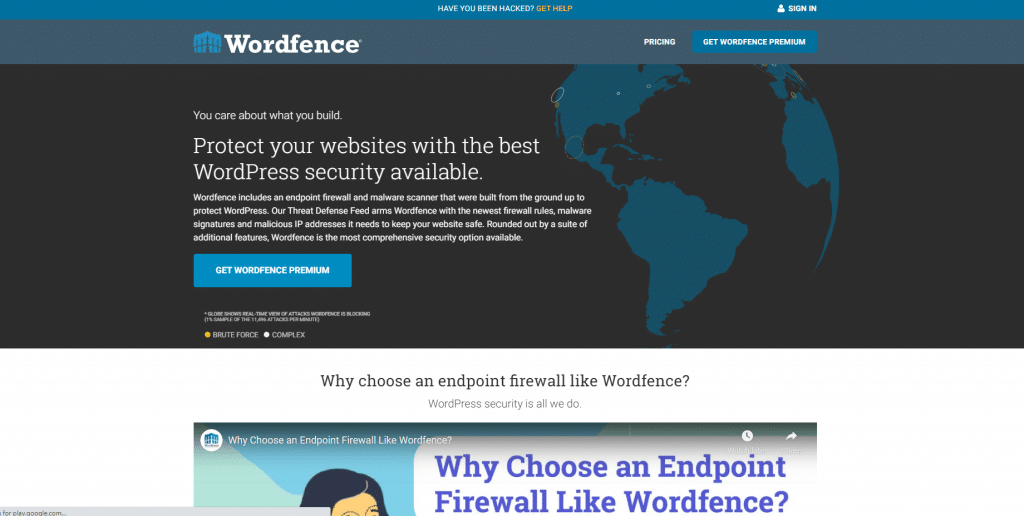
The first best tool to scan the website for checking the malware is Wordfence. It is one of the best Wordfence tools to scan your website and track malware.
One of the key features of it is Firewall, and this tool completely protects your website from brute force & unauthentic login attacks by limiting login attempts.
Malicious IP addresses are the critical thing for any site owner, but once you are protected by this tool, it takes all the responsibility to protect your site from malicious IP addresses, it finds them and puts them on the blacklist.
Wordfence fully scans the website including core file, theme, and plugins, and fixes them. It automatically checks the security vulnerabilities and notifies you when something is found.
Pros:
- Block Malicious IP Address.
- Blacklist and whitelist feature enabled.
- Brute force attack and login attack protected.
Cons:
- No Cons.
2. MalCare:
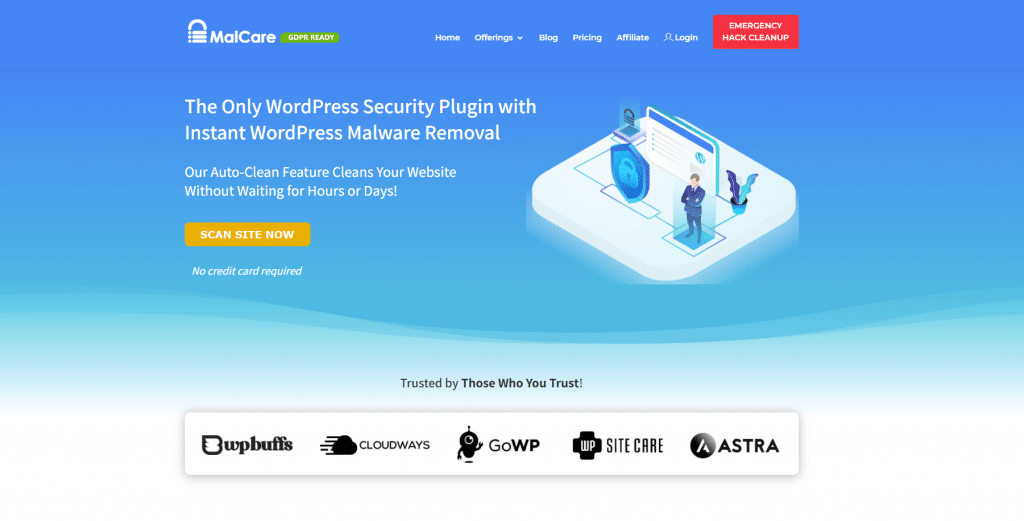
The next best tool for WordPress Malware Scanner Is Malcare as you can understand this app by its unique name, but you know what?
The name is not only common here, but also the features it has are also unique and common. Most WordPress site owners are afraid of using any tool to check Malware because they think that it may decrease the speed of the website, right?.
Well, this tool doesn’t affect your site or I can say scanning doesn’t perform on your site, it simply copies the entire site and takes it to its own server, and starts scanning and checking.
It is one of the best methods for scanning, neither it leaves any bad impact on the site, nor makes the site slow because of all the major checks performed on its server.
The free version is available but with limited features, where the premium version costs you $99 for a year.
Advertisements
Pros:
- The scanning location is different, so no issue to slow down the site.
- Free version available.
- Blocks unauthorized login and users.
Cons:
- Pricing is a bit on the higher side.
3. Jetpack Scan:
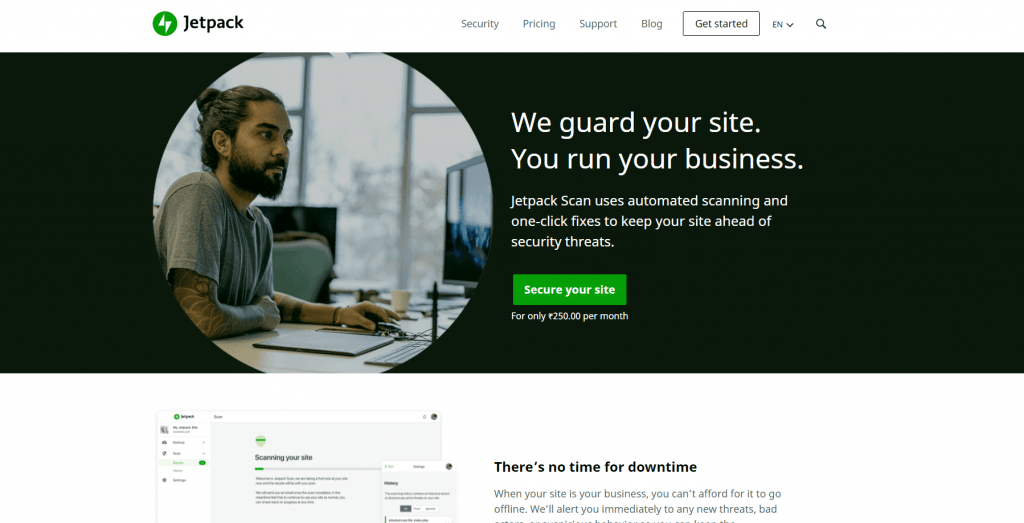
Jetpack Scan performs like the earlier one, it is fully loaded with amazing and useful features like Jetpack Backup. It keeps the backup of your site, so in some cases site crashes can be recovered easily.
Along with that, when it backs up your website, and starts scanning and finds the Malware on the core file, and everywhere. As soon as it detects any malware on the site or any treating issue, It immediately notifies you with the email, and along with that, you can easily fix the issue with a couple of clicks.
Jetpack Scan helps to keep your website uptime all the time by notifying you on the time. Jetpack Scan will come with various plans like Jetpack Backup daily comes with 250/- per month, Where Security Daily charges you 935/- and for the complete plan, you have to spend around 3,744 monthly.
Pros:
- Some of the useful features are integrated.
- Data backup regularly.
- Pricing is affordable.
Cons:
- Sometimes it may slow down your site.
- Over extra features.
4. Sucuri SiteCheck:
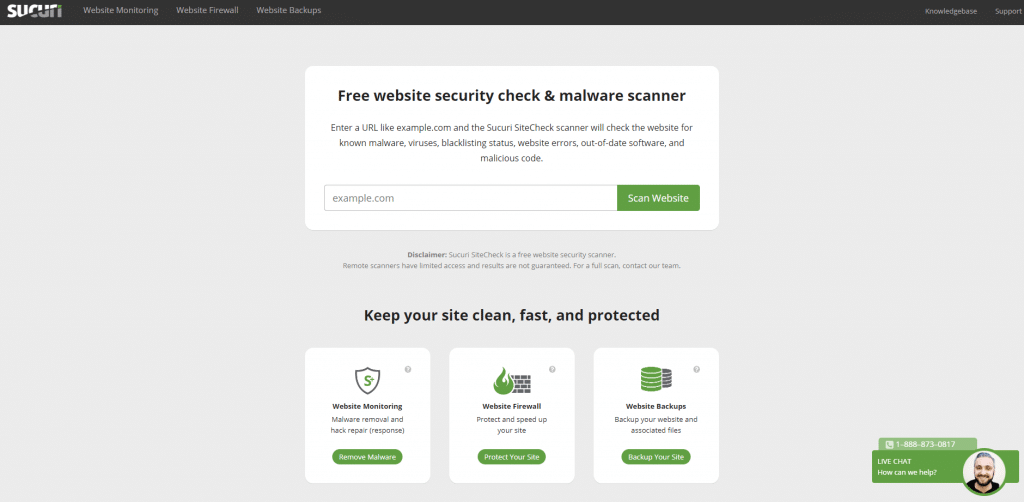
If you are looking for free to use WordPress Malware Scanner And Vulnerability Scanner Tools then Sucuri Site Check is for you.
It enables users to scan the website from methods, users can copy the website URL and paste it on the website, or WordPress users can install the plugin, and it will start scanning the website.
Whenever it finds any Malware on the site, it informs you. Along with this, it also checks for if the website is black-listed on google or not.
As we said, it is a free-to-use tool so there are some limitations, it is capable to scan the website’s front-end and detect the issue when it won’t perform on the full file scan.
So if you want to use most of it then you can consider buying it. Our recommendation is to use this tool for scanning the website, as long as you are looking for a free method.
Pros:
- It is free to use.
- It keeps monitoring black-listed search engines.
- Easy to use and implement on the WordPress site.
Cons:
- The free version is not capable of scanning the entire website server.
- For firewall protection, you need to go to the premium version.
5. Cerber Security:
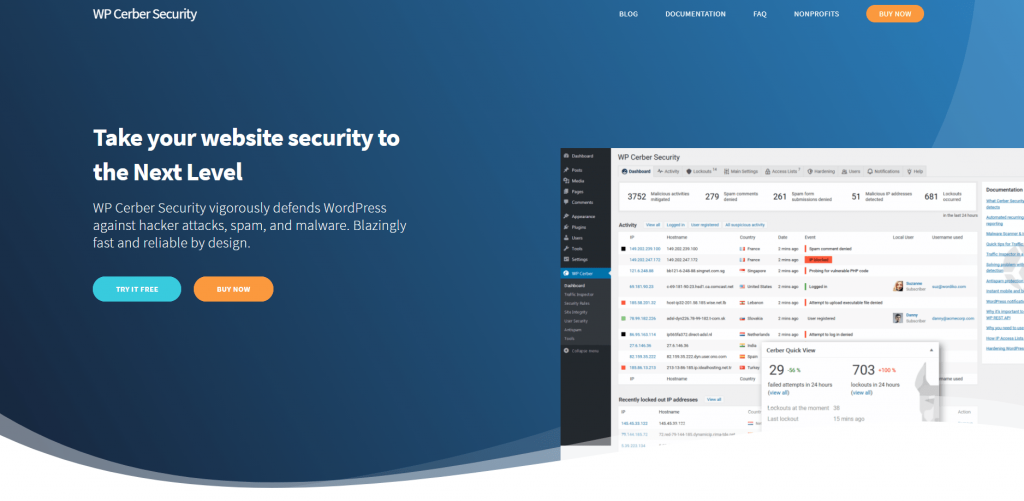
The last on the list is the Cerber Security tool, this is well deserved a place in the top 5 WordPress Malware Scanner list. You can easily scan your full website, or you can start a quick scan.
Cerber Security keeps track of the bots, Logs users, hackers, and other suspicious activities. reCaptcha is one of the features you will love, reCAPTCHA always protects and guards the WordPress website against spam comments, unauthorized login, and other activities.
It is available in 11 different languages and supports 4.9 or higher WordPress versions.
Pros:
- Impressive report board.
- reCAPTCHA feature may be useful.
- Able to track bots, hackers, and others.
Cons:
- The graphic interface should be improved.
Conclusion:
WordPress Malware And Vulnerability are always a concern for the WordPress site owner. Because malware is the thing that can decrease the rank on the search engines.
So here in this post, we shared with you the 5 Best WordPress Malware Scanner And Vulnerability Scanner Tools.
A few of them are free to use and others are paid, you can check them out and choose according to your need. We hope this article was helpful for you. Thank you.




